Zero Retries 0004
VARA FM Deep Dive - Part 1
Advanced Amateur Radio - Data Communications; Space; Microwave… the fun stuff!
Nothing great has ever been accomplished without irrational exuberance. - Tom Evslin.
In this issue:
Request To Send
The VARA FM Salvation
The VARA FM Problem
The VARA FM Solution
Closing The Channel
Request To Send
Devoting this issue to VARA FM started with an innocuous conversation. I was chatting with a bright techie in my area who was thinking about getting an Amateur Radio license to provide his neighborhood with a Stuff Hits the Fan backup Internet access. He knew that Amateur Radio existed, did some online research, and discovered that Whatcom County was covered by a HamWAN node on nearby Lookout Mountain.
Unfortunately, “bright techie” lives in a heavily forested area of Whatcom County. “Heavily forested” as in he can only see the sky when he looks straight up. I gently explained that HamWAN, operating on 5.9 GHz, just wasn’t going to work for him. He was savvy enough to ask “Well, if 5.9 Ghz won’t work, aren’t there other Amateur Radio frequencies that aren’t stopped by trees?” So, I started to explain about VHF and UHF, and potentially using VARA FM as a reasonably fast method of data communications that would “punch through” trees in lieu of a 5.9 GHz HamWAN connection. One thing led to another, and there was a conversation on the HamWAN (Puget Sound Data Ring - PSDR) mailing list, and it became obvious to me that I needed to put my thoughts about the usefulness of VARA FM down in text. By the time I had fully fleshed out my thoughts on VARA FM, the little orange icon in the lower left corner said there wasn’t room in this issue for anything else but the VARA FM content.
VARA FM isn’t the only system we could conceivably use for fast, robust data communications on VHF and UHF. Conceptually, there’s nothing to prevent us from creating new modes for VHF / UHF using GNU Radio. (There’s a minor issue of a lack of GNU Radio compatible hardware with transmit power higher than one watt or so, but that is solvable.) We could also conceivably use New Packet Radio operating at its full speed of 500 kbps with a Special Temporary Authority (STA) from the FCC.
The primary reason, to me, to consider VARA FM now for higher speed, robust data communications on VHF and UHF is that VARA FM has the advantage of being usable (enough), cheap (enough), robust (enough), and uses off-the-shelf VHF / UHF radios and a readily obtainable audio interface.
VARA FM is good enough for the moment. Let’s get some experience with it.
de N8GNJ
The VARA FM Salvation
For a long time I have hoped that if only we could get a “new paradigm” Packet Radio system like the late, lamented largely software-defined UDRX-440 Universal Digital Radio we could have have advanced features for Amateur Radio Data Communications like:
Handshake between stations to be able to negotiate best common speed between faster stations (like 9600 bps Frequency Shift Keying - FSK) and slower stations (like 1200 bps Audio Frequency Shift Keying - AFSK),
“Sounding” of the channel to determine noise, etc. between two stations and negotiate the best modulation index from low (low speed on a noisy channel) to high (high speed on a quiet channel),
Use of Orthogonal Frequency Division Multiplexing (OFDM) that divides the channel into multiple “subcarriers” that has graceful recovery mechanisms if one of the subcarriers doesn’t get its data through,
Higher data rate than 9600 bps, ideally operating within the usual 20 kHz channels used for Frequency Modulation (FM) on Amateur Radio bands above 50 MHz,
Built-in Forward Error Correction (FEC),
Reasonably high power (25 watts or so),
Receive to Transmit turnaround time (TXdelay) is reasonable for data communications (and if not, adaptive),
Can operate on 144-148 MHz and 440-450 MHz, and ideally 222-225 MHz,
A “repeater” or “digipeater” mode for making use of high locations for relay,
Use an embedded computer such as a Raspberry Pi,
Active development and a large and responsive user base for community support,
Good documentation.
We never got it… and probably won’t, at least in the form of a radio like the UDRX-440 and the complete feature set I describe. Maybe we could, if someone or (preferably a team) who are capable about such radio technology could put together such a project similar to what the M-17 Project has done, funded by a grant from ARDC.
Disclaimer - what follows is what I think I know about VARA FM. I’ve watched a lot of videos about VARA FM. I’ve read a lot of presentations about VARA FM. I’ve read the documentation about VARA FM that EA5HVK makes available on his website. As I write this article, I have not actually used VARA FM. What follows is my best understanding of VARA FM. I hope to correct this lack of firsthand knowledge in the months to come and will then write a followup article.
In the meantime, as you’ll guess from the title, VARA FM has arrived. VARA FM isn’t perfect (see next article). But, coupled with a radio with “flat audio” input / output, and a good audio adapter, it is closest I’ve seen yet to my fantasy list above.
VARA FM is a “soundcard” mode created by Jose EA4HVK running on a host computer. VARA is a family that includes two other modes in addition to VARA FM - VARA HF and VARA SAT (for use with the ES'HAIL-2 Geostationary satellite system accessible from Europe). VARA HF and VARA SAT are out of scope for this article, thus won’t be discussed.
VARA FM is a clean sheet of paper system with no legacy dependencies or compatibilities with other modes. VARA FM incorporates features such as:
Handshake between stations to be able to negotiate best common speed between fast stations (VARA FM’s term is “Wide”) and slow stations (VARA FM’s term is “Narrow”). Unlike 1200 bps and 9600 bps packet radio, you don’t need to segregate VARA FM modes by frequency, because “Wide” VARA FM and “Narrow” VARA FM can interoperate and sense the use on the channel of the other mode (and not interfere).
“Sounding” of the channel to determine noise, etc. between two stations and negotiate the best modulation index from low (low speed on a noisy channel) to high (high speed on a quiet channel).
Use of Orthogonal Frequency Division Multiplexing (OFDM) that divides the channel into multiple “subcarriers” that has graceful recovery mechanisms if one of the subcarriers doesn’t get its data through.
Data rate can be up to ~25 kbps, operating within the usual 20 kHz channels used for Frequency Modulation (FM) on Amateur Radio bands above 50 MHz.,
Built-in Forward Error Correction (FEC).
A “repeater” or “digipeater” mode for making use of high locations for relay.
Active development and a large and responsive user base for community support.
Good “documentation”.
The chart above shows all the step progressions in modulation index that VARA FM uses, and the resulting speed.
The handshake function between stations is inspired. VARA FM’s “Wide” mode requires three things:
A radio that provides “flat audio” (no pre-emphasis on transmit, and no de-emphasis on receive) input and output, such as is available on the “data connector” on some radios such as the Kenwood TM-V71A,
A high fidelity audio adapter that can provide transmit drive level sufficient to modulate the full range of transmit deviation for the radio, such as a the Masters Communications DRA-50,
A ($69.00) license key paid to VARA FM’s developer, Jose EA5HVK.
The $69.00 cost for a VARA license key seems to be a significant source of angst for some Amateur Radio Operators, so here’s more detail about VARA FM license keys:
A license key is purchased through the VARA application, and the key is sent via email.
With no license key (“Unpaid mode”), VARA FM will only operate at “Level 1” - 566 bps and use of digipeaters is disabled.
For dedicated VARA FM digipeater stations and Winlink gateway stations, a license key isn’t required for full digipeater / gateway functionality. No special configuration is required. The digipeat / gateway function “just works” at the maximum speed the digipeat station is capable of. If a digipeat station (with no license key) is used to originate, or receive VARA FM data, it will only transmit or receive at “Level 1 - 566 bps (“Unpaid mode”).
The license key is applicable to VARA HF, VARA FM, and VARA SAT. It’s not required to purchase a separate license key if you want to operate VARA HF and VARA FM.
If a license key is purchased for club usage, such as with a club callsign, up to sixteen stations can use the same license key for operation on the same frequency, similar to Packet Radio’s Secondary Station Identifier (SSID) - callsign, callsign-1, through callsign-15.
There are anecdotal mentions that EA5HVK is willing to negotiate quantity discounts for license keys, but each such discount is individually negotiated directly with EA5HVK.
The license key is good for any number of uses under the callsign it was registered with. The license key can be used on multiple computers, and on multiple frequencies, subject to the limitation of a maximum sixteen SSIDs on a frequency.
If your VARA FM system doesn’t include a radio that provides “flat audio” or doesn’t include a high fidelity audio adapter that can provide the full range of audio frequencies that the highest level of VARA FM requires, then you can still operate VARA FM in the “Narrow” mode which offers speeds up to ~13 kbps.
The very cool thing, that’s genius on the part of EA5HVK, is that the two types of systems, “Wide” and “Narrow” can exchange data by handshaking before beginning a data exchange, and the “Wide” system will slow down to match the “Narrow” system. Once the data exchange with the “Narrow” system is over, the “Wide” system is available to exchange data again (preferably with other “Wide” systems).
“Channel sounding” - I know very little about this feature other than some videos and presentations have led me to believe that such a feature is incorporated into VARA FM. It makes sense that such a feature would be present. A “sister” mode, called VARA HF, would require such a feature for the much noisier, narrow, Single Sideband - SSB) channels used for Amateur Radio High Frequency (HF) communications.
“Use of OFDM” - My description above is a greatly simplified explanation of how OFDM generally works. VARA FM has a display mode that makes the “subcarrier” concept a lot more understandable.
“Data rate up to ~25 kbps” - A lot of factors influence the ultimate data rate, including the “compressability” of the data being transmitted. But, with all factors favorable, VARA FM can transmit data at up to ~25 kbps. ‘Nuff said in comparison to 9.6 kbps Packet Radio.
“Built in Forward Error Correction - FEC” - When you’re building your own modulation system from scratch, especially in the 2020s, and assuming the ample computing power of an average desktop computer (of this era) is available to you, it’s easy to incorporate FEC. FEC makes the transmission much more robust to noise and other issues that would otherwise damage the data being transmitted. I don’t know if the amount of FEC is fixed, or variable.
A “repeater” or “digipeater” mode - VARA FM incorporates a digipeater mode where any VARA FM station can act as a digipeater for communication between two other stations. A VARA FM station can use a maximum of two VARA FM digipeaters. A VARA FM station that acts solely as a digipeater to operate at full speed (assuming the entire system - audio interface and radio, are capable of “Wide” mode) without a license key. Caveat, just to eliminate any potential confusion for using the term “digipeater” with VARA FM, VARA FM cannot use an existing Packet Radio digipeater (1200 or 9600 bps) to relay VARA FM transmissions. Packet Radio and VARA FM are two completely different modulation methods and systems; Packet Radio and VARA FM cannot interoperate - at all. VARA FM uses the term “digipeater” as a functional description of, receiving a transmission, storing the data in queue, and then retransmitting the data, all on a single frequency (simplex).
But what’s more intriguing, and more useful, is a note from a recent version update of VARA FM - “Operation of VARA FM sessions thru voice repeaters is improved.” (The details of the improvement aren’t specified - that I can find.) In discussion with some experienced VARA FM users, it was speculated that one VARA FM optimization for use on FM repeaters might be to “notch out” the lowest frequency subcarrier to minimize the effect of subaudible tones that repeater users transmit to “gate” only intended radio transmissions. (Different repeaters on the same frequency in an area use different subaudible tones to prevent unintended activation of more than one repeater.)
This has very intriguing potential! If VARA FM can operate through a typical FM repeater, at anything like the full data rate of ~25 kbps… or even half that, it would be a huge improvement for VHF / UHF data communications over a wide area. Unlike 9600 bps FSK packet radio which cannot be used with a typical FM repeater, VARA FM could potentially share an FM repeater for data communications, especially during times when the repeater is at very low usage, such as the evening hours. Update - A discussion on the VARA mailing list (see below) shed some light on limitations of VARA FM on repeaters. Namely that the turnaround time (latency) of various repeaters might impact VARA FM’s throughput. For example, some repeaters might have timeouts of one minute, cutting off a VARA FM transmission in progress. Somewhat like Packet Radio, VARA FM uses “handshakes” with the other station rather than just “blast it out and hope for the best”. Thus, experimentation with VARA FM is a “fertile area of research” for each repeater contemplated for use with VARA FM.
This is a very intriguing possibility for me, and I hope to test this out on several repeaters in my area, and if I meet too much resistance to the idea, I’ll break out the repeater I bought a couple of years ago to try it out in my shop.
Active development and a large and responsive user base for community support - VARA FM is now at version 4.0 (or later) and all indications is that EA5HVK is actively improving VARA FM (and its sister versions, VARA HF and VARA SAT). VARA FM is in widespread use, especially for Emergency Communications (EMCOM) and especially with Winlink stations operating on VHF / UHF so that EMCOM messages and files can be transmitted faster and more reliably than using 1200 bps and 9600 bps Packet Radio. There is an active mailing list for self-support. As mentioned, there are many individuals who have made videos and presentations available about VARA FM operation. VARA FM’s primary documentation consists of the Windows Help (F1) function in the VARA FM app. With all of the above, one can generally “figure it out” and “get the idea” and “get VARA FM running”. But I can’t quite say that there is good documentation (as I would define it) for understanding and using VARA FM. You can’t have everything.
As for the radio-specific functions I fantasized about:
Reasonably high power (25 watts or so),
Receive to Transmit turnaround time (TXdelay) is reasonable for data communications (and if not, adaptive),
144-148 MHz or 440-450 MHz, and ideally 222-225 MHz.
Those features are met reasonably well by a number of radios. There are a number of such radios, and that will be the subject of a future article in Zero Retries. For now, my personal radio of choice of radio for experimentation with VARA FM is the aforementioned Kenwood TM-V71A. It can transmit at up to 50 watts, has “reasonable” TXdelay (though not measured; at least it doesn’t have a relay as older radios do), and the TM-V71A is dual band 144-148 MHz and 440-450 MHz. You can even use both bands semi-simultaneously.
As for the “embedded computer” I fantasized about, VARA FM only runs on “Windows”. There are some reports that a Linux computer, even a Raspberry Pi, running the WINE compatibility layer on Linux, can be used for VARA FM, rather than an X86 PC running Microsoft Windows. Reports I’ve seen, heard, and read about this possibility are mixed. The best advice I’ve seen about a minimal computer to operate VARA FM is to buy a used Lenovo (or equivalent “name” brand) “ThinkCentre Tiny” computer (or equivalent small form factor desktop computer) that includes a Microsoft Windows 10 license, for ~$150.00. Dedicate that unit to VARA FM use (and other software, such as email client, web browser, web server, etc.) One nice feature of the Lenovo small computers is that they use the same AC adapters as Lenovo laptops, and thus there are reasonably priced (automotive) 12V DC power supplies for these computers rather than having to resort to an inverter to power them from the usual 12 volts DC in an Amateur Radio environment. There are smaller “embedded” Windows PC that may operate VARA FM acceptably, but I’d rather spend a bit more money on a more capable computer that provides some investment protection for future VARA FM updates that may demand more computing power than the current version.
VARA FM features that weren’t on my “New Paradigm Fantasy Radio” include:
VARA FM is even usable on inexpensive portable radios using the microphone and earphone connections. Using the microphone and earphone connections, only “Narrow” mode can be used. A few portable radios such as the (out of production) Kenwood TH-F6A offer the option of “flat audio” (“data” mode) which allows the use of “Wide” mode.
Monitor Mode - Essentially Monitor Mode is a status display of all the stations your VARA FM system can hear, and includes Signal to Noise Ratio (SNR).
You can “Ping” another VARA FM station and it will report your audio level, allowing you to set your transmit audio drive level so you can fully modulate your transmitted signal. The interplay between computer audio output and the audio output of your audio interface can be frustrating if you’re doing it without a feature like this.
Auto Tune - VARA FM can optionally “sound out” other stations in advance to optimize the connection between the two stations. VARA FM can either set the drive level automatically for communicating with the station you’re testing with, or recommend changes in audio level on the audio interface.
Automatic TXDelay setting - You don’t have to worry about setting the TXDelay manually, in the radio, or in the audio interface (if that’s even an option). If VARA FM senses that the TXDelay is too long (excessive unused airtime before VARA FM starts transmitting), or too short (the transmitter hasn’t stabilized before VARA FM begins transmitting, it will adjust TXDelay to the minimum TXDelay that allows reliable communication.
VARA FM is “Just the Transport” (and a couple of utilities)
A critical point about understanding VARA FM is that installing and setting up VARA FM has very little utility. VARA FM provides just a (fast and robust) connection between two stations (with up to two digipeaters in between). So, what can you do with VARA FM? What applications / systems can make use of VARA FM? Here are some:
G8BPQ Suite - Multipurpose Packet Radio suite, including Router / Switch, Chat server, email server, BBS, and TCP/IP stack. Info on connecting G8BPQ to VARA FM.
JNOS - Multipurpose Packet Radio suite, including Router / Switch, BBS, APRS Igate, and TCP/IP stack. Info on connecting JNOS to VARA FM.
VARA Chat - Text and file transfer application.
VARA Terminal - Dumb terminal for accessing a BBS.
Winlink Express - Exchange Winlink email either peer-to-peer or into the worldwide Winlink system via radio or Internet. WE is the most-used, best-documented application for using VARA FM.
In my experimentation, and ultimate usage of VARA FM, I expect to make use of all of those applications / systems. My theory is that “old, tired” applications like accessing a BBS, or multiuser chat systems, file transfers, or even email will be a lot more fun if the wait time for the data is very short.
But the “killer app” of VARA FM to me is connecting it to a TCP/IP stack such as G8BPQ and JNOS. At the moment I have no preference between these two - each has their strong points and weak points for my imagined usage. What I want to do is to enable servers (such as web, email, ftp, etc. on one computer, and access them using native TCP/IP clients such as web browser, email client, etc. Conceptually this is doable; how practical and usable it will be is part of the experiment. I will report how my experiments go here in future issues of Zero Retries.
There Be Dragons - Audio Adjustments for VARA Can Be Maddening
A cautionary note before you take me at my word and immediately launch into trying VARA FM. From my research, it seems that the audio issues can be… maddening.
There are audio level settings in Windows.
There are audio level settings in the audio interface.
There (can be in some units) audio settings in the radio (especially if you’re connecting to the microphone and speaker connections).
There are audio level settings in VARA FM.
In fairness, these audio issues aren’t unique to VARA FM - all “sound card modes” have to deal with them. But VARA FM seems a bit more demanding about correct audio levels than other sound card modes. This is yet another issue that hands-on experience will help me understand.
All of those audio level settings interact with each other! For example, you can set audio levels appropriately in the audio interface, and in the radio, and in VARA FM… but if you don’t set audio levels appropriately in Windows, the others don’t matter. This is a bit nuts for a “reliable” data mode, but it is what it is, and others before us have made it work, so I guess the trick is to just be methodical.
Confessions of a VARA FM “Wide” Mode Snob
I’ve had a “higher speed is better” mindset for so long, I hadn’t considered the perspective of Oliver Dully K6OLI (see video list below) that “VARA FM Narrow (at ~13 kbps) is good enough, and it’s a lot easier… just use that”.
The more I thought about this perspective, the more it made sense. The most widely available radio for VARA FM Wide (has a flat audio “6 pin MiniDIN jack for “data) is the Kenwood TM-V71A (still listed for sale) at $460 at Ham Radio Outlet (HRO). That, plus an audio interface, and a reasonably powerful Windows computer, provides a max data rate of 25 kbps.
Contrast that with a Yaesu FT-2980R ($149 at HRO) which doesn’t have flat audio, only microphone and speaker connections. Such radios can only be used for VARA FM “Narrow” which provides a max data rate of ~13 kbps. K6OLI also makes the case that by using only “Narrow” mode, VARA FM, a more minimal, compact Windows computer (costing $125 or so) can be used.
(I specifically mention the Yaesu FT-2980R in the paragraph above because in addition to its lower cost, it does not have an (annoying) fan - just a large heat sink, and its maximum transmit power is 80 watts.)
In his video, K6OLI offered a comparison of a data transmission that took one minute at 25 kbps would only take two minutes at ~13 kbps. The additional one minute using VARA FM “Narrow” mode versus “Wide” mode is hardly an issue.
It’s a compelling enough argument that I will obtain at least one additional FT-2980 for my experiments with VARA FM, and the loaner units I plan to build and loan out might well be “Narrow” mode units.
The VARA FM Problem
In the discussion that follows, I’m very pointedly not making the argument that EA5HVK “should release VARA FM as open source”. VARA FM is EA5HVK’s creation. EA5HVK has decided not to release VARA FM as open source. VARA FM is a significant accomplishment and EA5HVK has the right to do what he wishes with his creation, including his decision to embed a license key requirement into VARA FM and otherwise retard its performance if a license key is not purchased.
There seem to be two schools of thought regarding the use of VARA FM in Amateur Radio:
Get Over It - VARA FM is here, now, and it works better than Packet Radio. It’s not a showstopper that it’s proprietary and single source, only runs on Windows, and requires payment of $69.00 for a license key to enable full functionality.
Not Open Source - VARA FM is unacceptable for use on Amateur Radio because it’s proprietary, it’s single sourced from an individual, and we don’t really know how it works. And, it costs $69 to make best use of it. Packet Radio might be slower, but it’s open source and we can keep improving on it.
Both schools of thought have merit.
The “get over it” school of thought has many adherents. For them, especially for Emergency Communications (EMCOM) usage, the reliability and speed of VARA, even in VARA FM’s “Narrow” mode, is far superior to typical 1200 bps AFSK Packet Radio. It’s also easier to use than Packet Radio TNCs. The cost of an audio interface, and the $69.00 for a license key are a minor expense, especially compared to purchasing a new TNC.
The “not open source” school of thought also has many adherents. To them, it’s a simple matter of the Amateur Radio ethos - sharing ideas, designs, and source code freely and innovation results in rapid advancement. It worked for the Internet and Linux, right? Actually, a more relevant example of the power of open source in Amateur Radio is the Dire Wolf Software TNC. One of the more impressive recent innovations in Dire Wolf was the inclusion of FX.25 Forward Error Correction (FEC). Another argument for the open source model is that Dire Wolf has been ported to many operating systems, including Windows, Mac, and Linux, including Linux on the Raspberry Pi computers.
Open source data modes for Amateur Radio such as WSJT-X, Dire Wolf, fldigi, JS8Call, KL4YFD, and many others are good examples of Amateur Radio data communications evolving rapidly because of “cross fertilization” that’s possible with open source software.
Unfortunately, that effect isn’t possible with VARA FM because it’s not open source. If VARA FM is to improve, such improvements can only occur if EA5HVK creates such improvements.
I fear that many Amateur Radio Operators, seeing the significant performance improvement of VARA FM over Packet Radio (including Packet Radio operating optimally at 9600 bps) will will lose interest in experimentation with data communications because VARA FM is a “good enough” solution. As in…
“VARA FM is the answer for data over Amateur Radio VHF / UHF… what was the question again?”
Thus, I foresee a potential schism in Amateur Radio VHF / UHF data communications emerging. One group will be the experimenters running open source software on inexpensive platforms making slow and steady progress on better systems. The other group will be the VARA FM users content to use a system that works well enough, and not feeling the need to experiment.
There’s room for both, but I wish the schism I’m foreseeing wouldn’t happen. Perhaps it doesn’t have to - read on.
The VARA FM Solution
Yet another disclaimer - what I’m proposing below is (as far as I’m aware) entirely in my imagination. I think it’s feasible. I don’t think it will be easy or fast.
I think that a solution to the VARA FM Problem that I posit in the previous article would be to reverse engineer the technologies that EA5HVK has implemented in VARA FM, and implement equivalent technologies into an Open Source equivalent of VARA FM. Ideally, the Open Source implementation will be interoperable with VARA FM.
Oxford Languages, via Google, gives one definition of vara as “a long spiked lance used by a picador” (bullfighter). I’m guessing that’s the meaning of “vara” that a Spaniard such as EA5HVK would choose.
Thus, for sake of discussion, let’s call a potential open source equivalent of VARA FM “Pointy Stick”. (That was the most lighthearted equivalent to “long spiked lance” that I could think of.)
I think Pointy Stick is a feasible idea because:
GNU Radio has implemented many open source implementations of many radio systems. There is incredible energy in the GNU Radio ecosystem.
We now have very powerful open source audio analysis tools to decode complex audio waveforms (though I don’t have the expertise to point to any).
We can know the inputs (data being transmitted) and the outputs (the audio waveforms being sent to the radio for transmission). Then “it’s a simple matter to figure out what happens in between”. I’m not suggesting looking at, reverse engineering, or “instrumenting” VARA FM’s code - only understanding conceptually how it converts data in and out to a complex audio modulation.
We now have a worldwide pool of software developers, protocol experts, etc. interested in “soundcard modes”.
We can easily generate a large pool of testers for test versions of Pointy Stick to be rapidly iterated.
If Pointy Stick actually takes off, I volunteer to write the documentation, including attempting to write a reasonable specification for the developers to work from. And, of course, be one of the testers.
If development of Pointy Stick gets to the point of being beyond “Amateur Radio capabilities”, ARDC has proven it’s willing to provide grant funding for such projects, such as they have done with M17 Project.
In conclusion, I don’t know if Pointy Stick is actually feasible, who could do the work, how it could be organized, etc. All I can suggest is that if you are capable, and interested in implementing Pointy Stick, Open Research Institute (ORI) seems receptive to such ideas.
VARA FM Introduction / Training Videos
In my research for this issue, I couldn’t find a lot of detailed documentation about VARA FM, only bits and pieces of info from many different sources. Here are a few links to videos I found particularly useful for understanding VARA FM.
RATPAC VARA FM for EmComm (2021-07-15) Oliver Dully K6OLI. He makes a plausible argument (that I haven’t heard previously) that VARA FM “Narrow” mode is good enough at 13 kbps max (versus 26 kbps max for “Wide”). Thus, don’t agonize about optimizing your system for VARA FM “Wide” mode; a transmission that takes 1 minute on “Wide” mode will only take 2 minutes on “Narrow” mode.
MicroHAMS Digital Conference 2020 - Vara Digital on Winlink (2020-05-11) Randy Neals W3RWN. Randy is authoritative with ample hands-on experience with VARA FM, contrasting it directly with use of Packet Radio in an EMCOM organization and why some organizations he works with decided to retire Packet Radio in favor of VARA FM.
Mount Baker Amateur Radio Club Digital Group - Talking About VARA (2021-02-21) Randy Neals W3RWN and I. I asked a number of questions and W3RWN provides some detailed answers about the technology of VARA FM such as how powerful a Windows PC is needed, the potential of using WINE to run VARA, radios that they’ve had good experience with, and the potential of using voice repeaters for VARA FM.
No Feeback Loop this issue - the Substack Editor is nattering:
Near email length limit (!).
Closing The Channel
Careful readers will note a change in my perspective as you read through this issue. I start as a somewhat forceful advocate of VARA FM’s “Wide” mode, and the unspoken message that it’s worth the expense and complexity to be able to use higher data rates in VARA FM. But then I watched K6OLI’s presentation to RATPAC (listed above) and began coming around to his perspective that being able to do ~13 kbps with an 80 watt radio that “only” costs $149… that’s not a bad compromise to achieve a lower barrier to entry for VARA FM that’s still useful, and better than 9600 bps packet radio.
If you’re enjoying Zero Retries, please tell your friends and co-conspirators. For the immediate future, Zero Retries will remain an experiment in progress. Feedback is easy if you’re reading Zero Retries in email - just hit Reply and I’ll get your email. I’m especially interested in content ideas about things that you’d like to see discussed in Zero Retries. If you write me, I may ask if I can quote you (only with your permission) in Zero Retries. If you know of “Zero Retries Interesting” projects, groups, activities, etc. please let me know. I do reply to every Zero Retries email I receive.
Email issues of Zero Retries are “instrumented” by Substack to gather basic statistics about opens, clicking links, etc. There is no “text only, no instrumentation” version of Zero Retries available. I don’t use such information in any way other than (in the absence of much feedback) getting some satisfaction that the data shows that people actually do read Zero Retries.
All previous issues of Zero Retries are available without restriction (no paywalls). For some background on Zero Retries, Issue 0000 was The Introduction Issue.
Contributors this issue:
Bill Vodall W7NWP - pointers to some otherwise unfindable info on the G8BPQ suite of software.
Scott Currie NS7C - fact checking on the VARA license key section.
Randy Neals W3RWN - videos.
Thanks for reading!
Steve Stroh N8GNJ
Bellingham, Washington, USA
2021-08-06
If you’d like to reuse an article in this issue, for example for club newsletters, just ask.
Copyright © 2021 by Steven K. Stroh
Below is a much more complete “footer” that has evolved over 30+ issues of ZR.
Join the Fun on Amateur Radio
If you’re not yet licensed as an Amateur Radio Operator, and would like to join the fun by literally having a license to experiment with radio technology, here are some pointers:
Ham Radio for Dummies by Ward Silver N0AX is a great overview of Amateur Radio. N0AX is a gifted writer and HRFD is now in its 4th edition.
My two favorite YouTube channels for a good overview of Amateur Radio are AmateurLogic.TV. and Ham Nation (part of Ham Radio Crash Course). These folks just seem to have so much fun!
Radio Amateur Training Planning and Activities Committee (RATPAC) offers weekly presentations on general Amateur Radio topics (Wednesdays) and emergency communications in Amateur Radio (Thursdays).
Dan Romanchik KB6NU offers a free No-Nonsense Study Guide for the Technician test (PDF).
HamExam.org Amateur Radio Practice Exams offers good Flash Card and Practice Exams.
When you’re ready to take an Amateur Radio examination (Tech, General, or Extra), W1MX - The MIT Amateur Radio Society offers remote exams, free for students and youngsters. There are apparently many other remote exam options.
Bonus - with an Amateur Radio license, you’ll be more attractive on dates 😀
Closing the Channel
In its mission to grow Amateur Radio and make it more relevant to society in the 2020s and beyond, Zero Retries is published via email and web, and is available to anyone at no cost. Zero Retries is proud not to participate in the Amateur Radio Publishing Industrial Complex!
My ongoing Thanks to Tina Stroh KD7WSF for, well, everything and Bill Vodall W7NWP as Zero Retries Instigator in Chief.
My ongoing Thanks to pseudostaffers Dan Romanchik KB6NU and Jeff Davis KE9V for continuing to spot, and write about “Zero Retries Interesting” type items, on their respective blogs, from Amateur Radio and beyond, that I don’t spot on my own.
Southgate Amateur Radio News consistently surfaces “Zero Retries Interesting” stories.
The Substack email publishing platform makes Zero Retries possible. I recommend it for publishing newsletters.
If you see something interesting mentioned in Zero Retries and would like to search all the Zero Retries “Back Issues”, that’s now easy - just click:
If you’re reading this issue on the web and you’d like to see Zero Retries in your email Inbox every Friday afternoon, just click:
If you’re a fellow smart person that uses RSS, there is an RSS feed for Zero Retries.
Zero Retries is on Twitter @ZeroRetries - just click:
Please tell your friends and co-conspirators about Zero Retries - just click:
Offering feedback or comments for Zero Retries is equally easy; yes, you guessed it… just click:
Email issues of Zero Retries are “instrumented” by Substack to gather basic statistics about opens, clicking links, etc. I don’t use such information in any way other than seeing that most subscribers actually do read Zero Retries.
All previous issues of Zero Retries are available without restriction (no paywalls). For some background, Zero Retries 0000 was the Introduction Issue. Zero Retries 0026and Zero Retries 0027 were a 2021 Year End Review of Zero Retries.
More bits from Steve Stroh N8GNJ:
SuperPacket blog - Discussing new generations of Amateur Radio Data Communications - beyond Packet Radio (a precursor to Zero Retries)
N8GNJ blog - Amateur Radio Station N8GNJ and the mad science experiments at N8GNJ Labs - Bellingham, Washington, USA
Thanks for reading!
Steve Stroh N8GNJ (He / Him)
These bits were handcrafted in beautiful Bellingham, Washington, USA
If you’d like to reuse an article in this issue, for example for club or other newsletters, just ask. Please provide credit for the content to me and any other authors.
Portions Copyright © 2021-2022 by Steven K. Stroh.
Blanket permission granted for TAPR to use any Steve Stroh content for the TAPR Packet Status Register (PSR) newsletter (I owe them from way back).


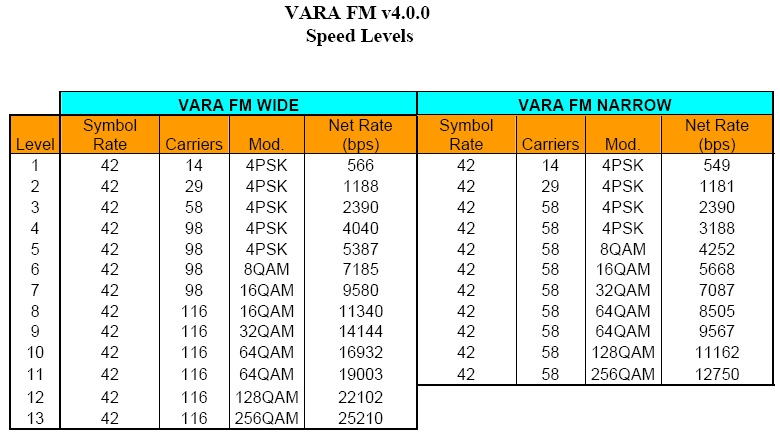
VARA & VARA-FM irritate me enough to motivate me to spend hours studying OFDM theory and technology. As a "sound card" mode I know no-one who as managed to get VARA's advertised speed or close to it in my area. Closed-source, Windows-only, fee based... What would really make a difference to amateur radio data communications is I/Q inputs and outputs on the amateur mass-market transceivers. That would free us from the tyranny of baseband sound card modes, wasted bandwidth, and the accompanying pitiful data rates, and open things up for some real experimentation with sound cards, which can easily manage 48kHz bandwidth (what the military uses for HF data communications), and with a bit more money go to 96, 192 and beyond.
I think GNU is good for experimentation, but for a production system there are better choices, I think - even C. It should start with a very focused communications API for efficient protocols that can adapt to the different propagations conditions amateurs encounter.
73,
Chris
73,
CHris